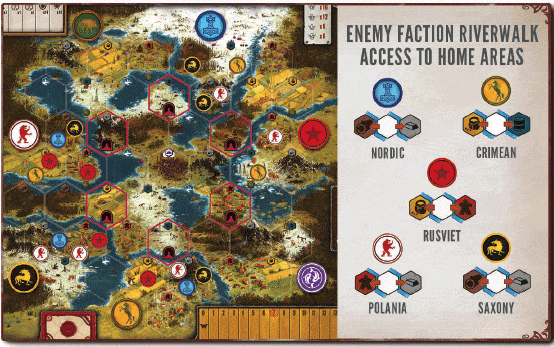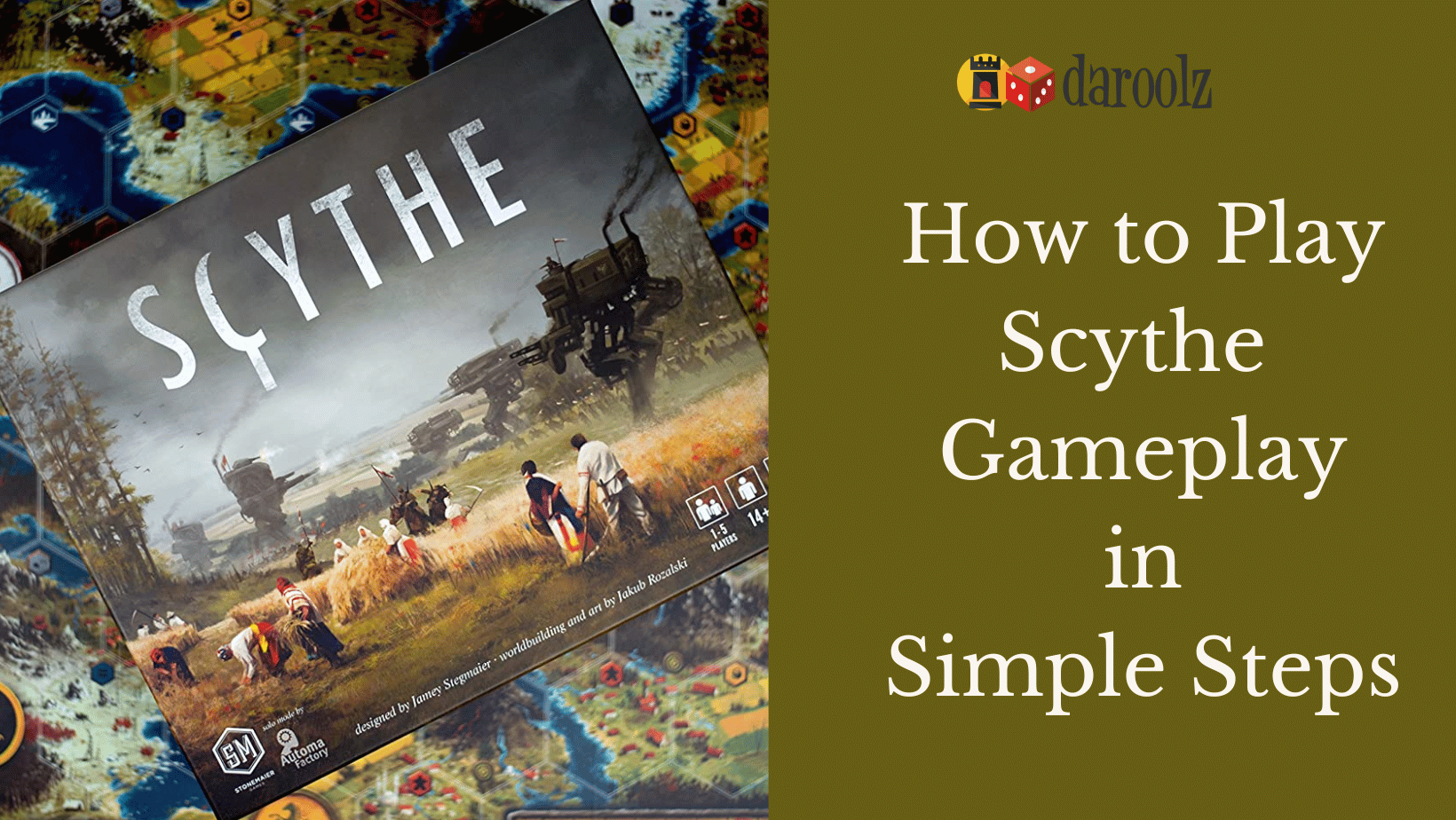Scythe Game Setup and Important Concepts
Learn Scythe game setup in simple steps and understand important game concepts. To learn how to play Scythe and gameplay, click here
Important Scythe Concepts to Note
Territory
A territory is a hex on the board represented by the following:
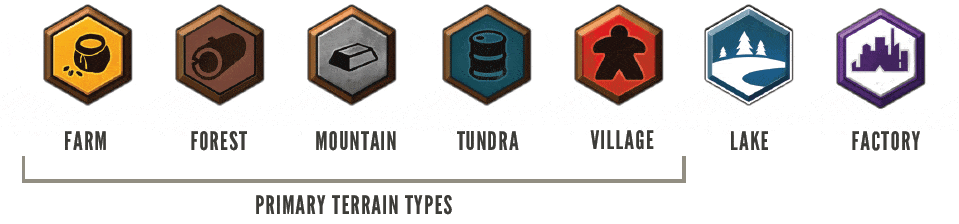
Home Base
Each player has a home base as a starting point. You can also retreat to this point after losing a battle.
- Home Base is not a territory – you cannot move units, build structures or deploy mechs onto any home base
- Expansion factions – there are 2 home bases that are placeholders for expansion factions

Control
You control a territory if you have at least 1 unit or 1 structure there with no enemy characters, workers or mechs. Only 1 player at a time can control a territory.
Resources (Wood, food, metal and oil)
- Once produced, resource tokens remain on the board
- You spend resources from territories you currently control
- Workers are not resources.
Spend resources from your controlled territories
Spend resources on your controlled territories for actions related to territories anywhere on the board. For example, you can spend 3 metal tokens you control on one or more territories to deploy a mech on the same or a different territory (if you have a worker on that territory).
Supply
Move spent resources from board to the general supply (side of the board). When producing or trading a resource, move it from the supply to the territory where it was produced.
There are no limits to the number of resource tokens in the game—use multiplier tokens as needed.
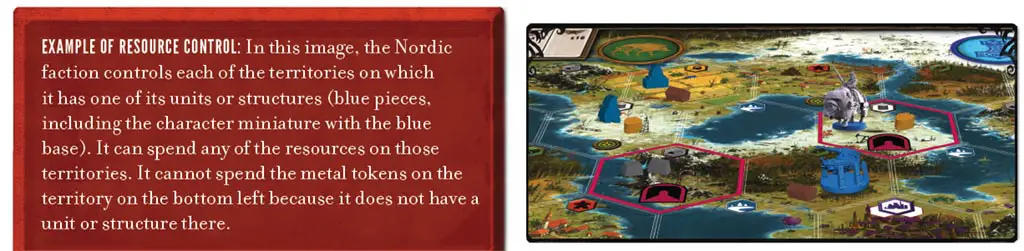
Types of Units
There are 3 types of units. These are their traits.
Character
You are represented on the board by your character. You have been sent on a mission by your faction’s leader to claim the uncharted regions surrounding the Factory. Characters can:
- engage in combat,
- have encounters, and
- (once per game) gain a Factory card if they end their movement on the Factory
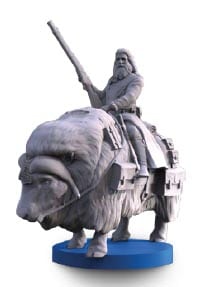
Mechs abilities
- engage in combat
- when moving, can transport any number of workers
- cannot transport your character

Workers
- produces resources, more workers
- deploys mechs
- build structures

Unit types share the following similarities:
- units can move around the board (not over rivers or onto lakes, by default).
- units can transport any number of resource tokens.
Faction Abilities
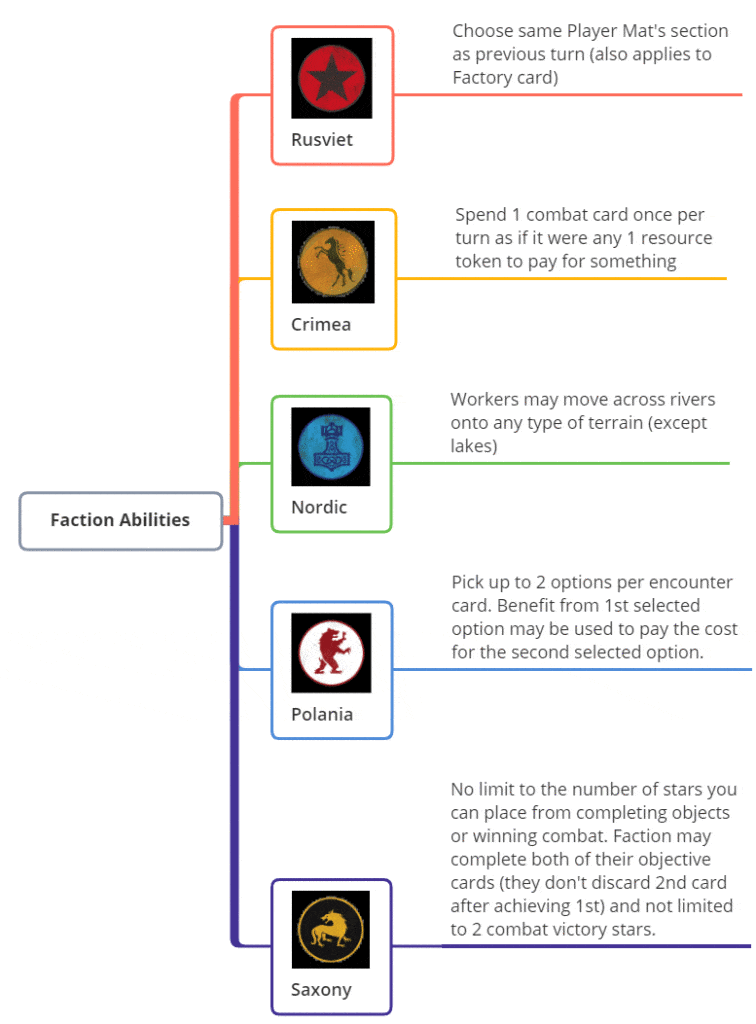
Game setup
Board Setup
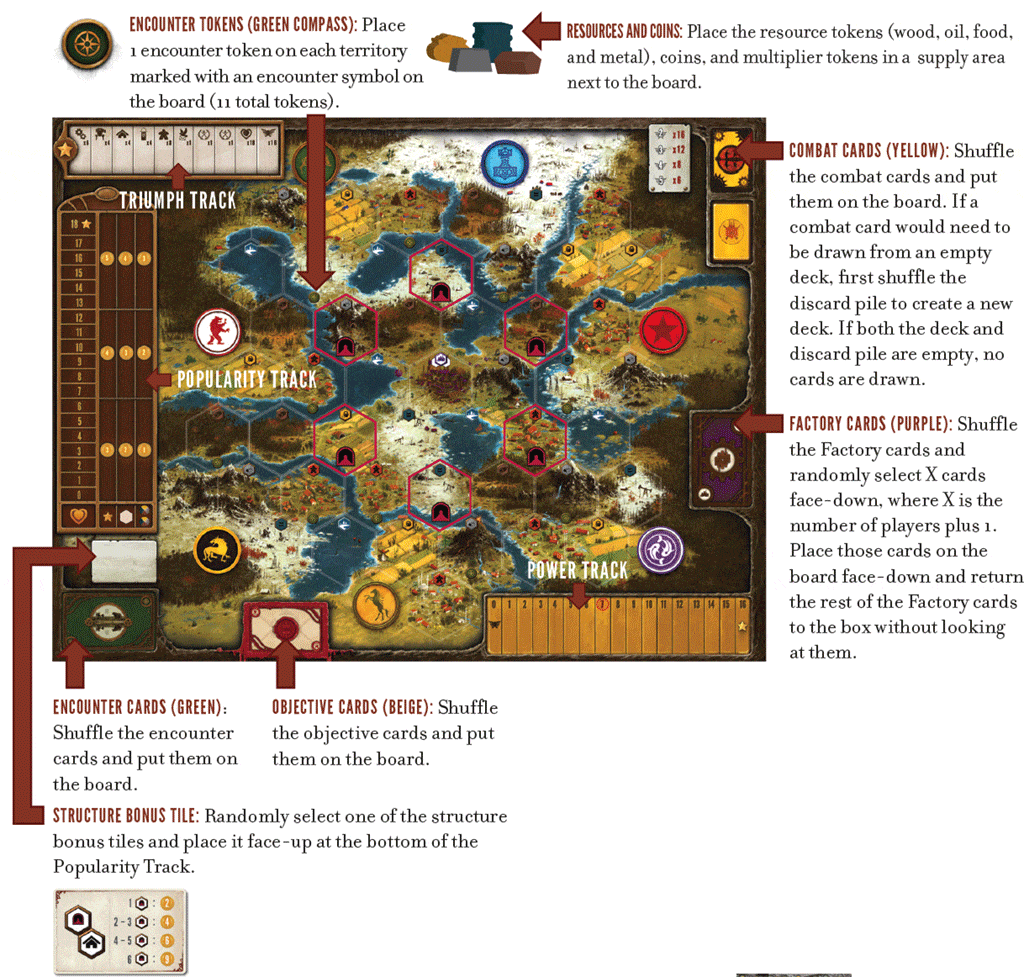
Faction Selection
- Randomly shuffle the Faction and Player Mats and deal 1 of each to each player
- Each player sits near their faction’s home base
- the seating order should be Nordic, Rusviet, Crimea, Saxony, Polania (Clockwise from top).
- Faction mat/player mat combinations of Rusviet/Industrial and Crimea/Patriotic are not allowed. If you draw these combinations, discard the player mat and randomly draw again.
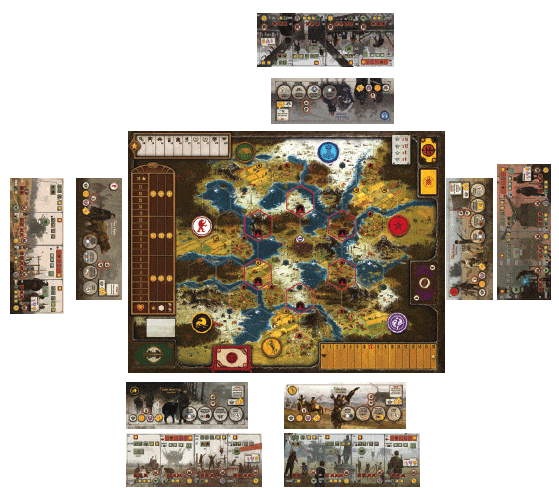
Starting Cards and Track Positions
Faction and Player Mat show your starting cards and track positions in the
boxes on the far right of each mat.
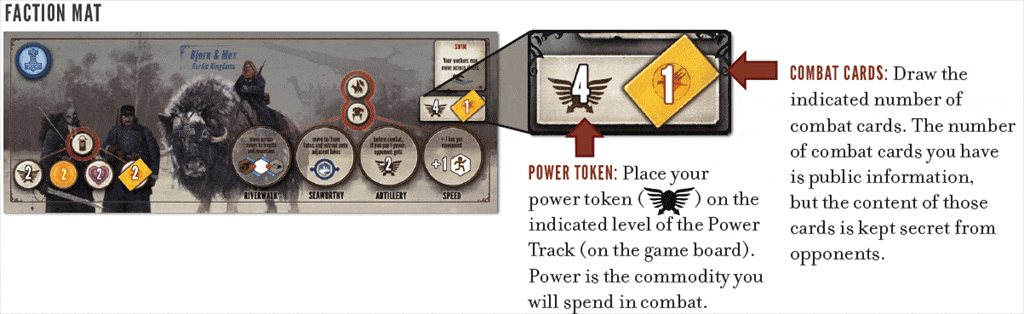
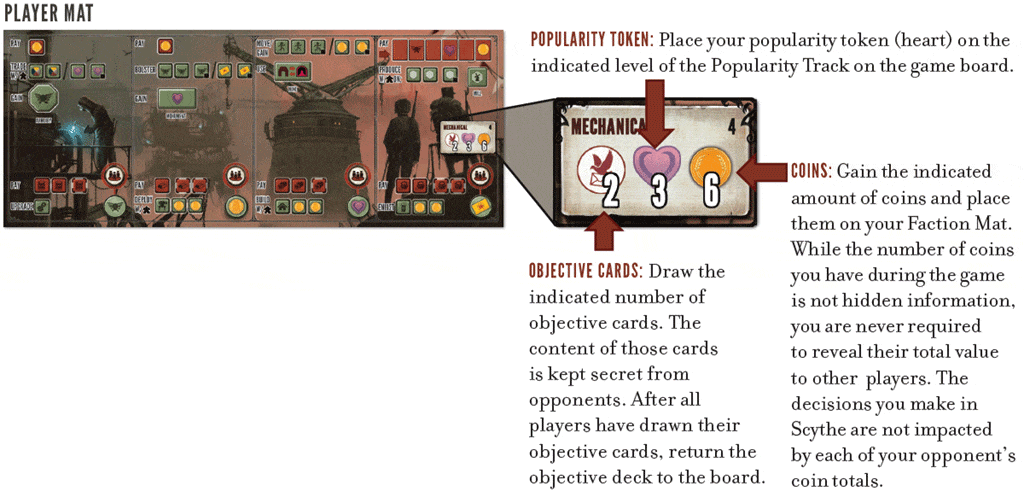
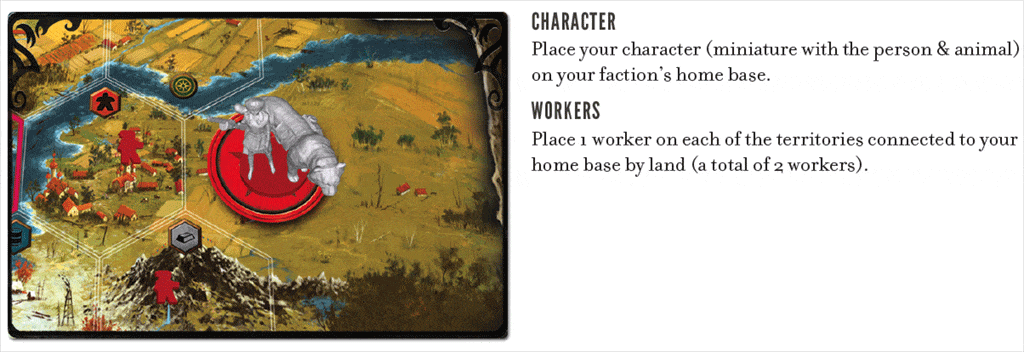
Player Mat
You choose actions from your player mat
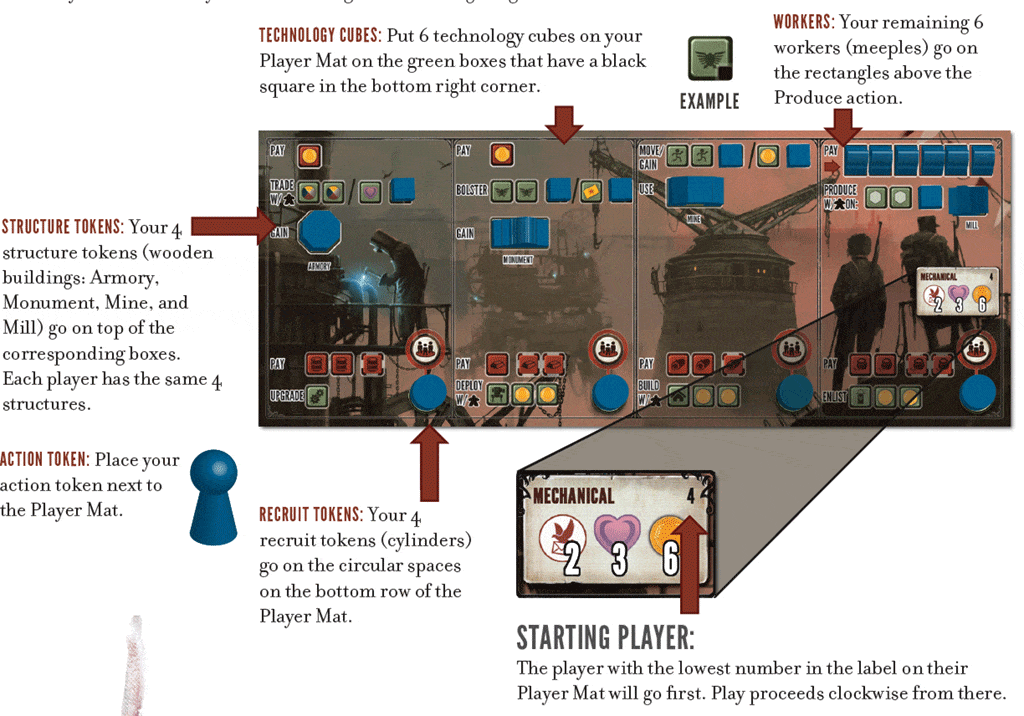
Faction Mat
You store your mechs, stars, and coins on your faction mat. Each Faction Mat also shows a special ability in the upper right corner.
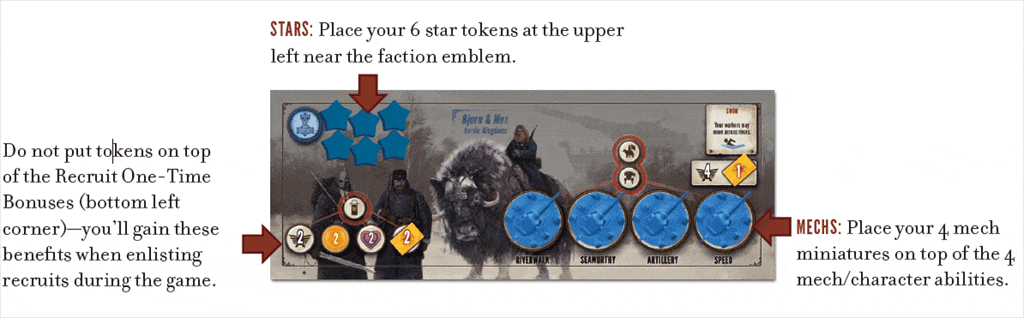
Quick-start Card
It is recommended not to teach every rule to new players. Each player gets a quick-start card which contains key information about units on one side, and broad concepts on the other. It also provides suggestions for the first five turns. Use the first game of Scythe to see how things work, referring to the rules when necessary.
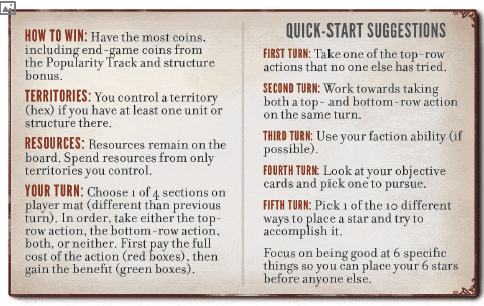
Riverwalk Card
Each player gets a riverwalk card which reminds which factions have the ability to cross into each home territory if they unlock the Riverwalk mech ability. Each Riverwalk ability is slightly different.