Learn how to play Pandemic
- Learn how to play Pandemic with our easy to read guide of the Pandemic rules. Skip the rulebook and get your game started fast!
What is the goal?
- Pandemic is a 2-4 player cooperative strategy game.
- There is an outbreak of 4 diseases across the globe. Players are part of a disease-fighting team who travel across the globe to find a cure as well as keep the disease outbreak at bay.
- Each player is assigned individual strengths and players work as a team and race against the clock to find a cure
- The goal for the team is to find a cure for all 4 diseases.
- In order to find a cure, the team has to move between cities to:
- build research stations
- manage the spread of disease by:
- removing diseases from cities
- build research stations
- During the course of finding a cure, EPIDEMICs and OUTBREAKs may occur which increase the rate in which cities are infected with disease. If infection is too widespread, the team loses.
Game setup
The board is a map of different cities in the world.
Setup your first research station
- Place 1 research station at Atlanta (Atlanta is the HQ, Center of Disease Control and Prevention)
- Place remaining research stations next to the board
- Separate disease cubes by colour (4 piles) and place next to the board

Track outbreaks, infection rates and diseases cured
- Place outbreak markers and track the Outbreaks throughout the game
- Outbreaks track, tracks the number of outbreak
- Place the market at ‘0’
- Place Cure indicators and track the number of diseases the team has cured
- Discovered Cure indicators track highlight which of the 4 diseases have been cured
- Place the cure indicator pieces next to the Cure Indicators track
- Place Infection Rate Marker and track how fast cities are being infected with the disease
- Place the infection rate marker on the left-most “2” space of the
Infection Rate Track.
- Place the infection rate marker on the left-most “2” space of the



The game begins with 9 cities being infected
Infection cards indicate disease and city infected.
We place disease cubes (that match the colour of the card) on the city highlighted by the card.
- Shuffle infection cards and flip 3 cards
- Place 3 disease cubes (matching the colour of the card) on each of these cities
- Flip 3 more cards
- Place 2 disease cubes on each of these cities
- Flip 3 more cards
- Put 1 disease cube on each of these cities
All 9 flipped cards go to Discard Pile and remaing cards go to Infection deck.
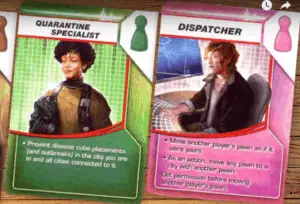
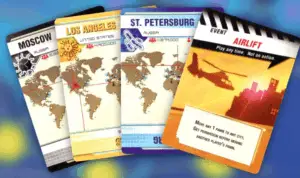
Role and abilities of your team members
- Shuffle role cards and give each player one role card – A role card gives a player UNIQUE abilities
- Each player will take the pawn that matches the colour on the card
- Remove remaining role cards and pawns
Distribute player cards (City and Event cards) to each player
- Shuffle and distribute the following # of cards
- 2 player – 4 cards each
- 3 player – 3 cards each
- 2 player – 2 cards each


Set difficulty level of the game and prepare Player Deck
# of epidemic cards used determines the game difficulty level:
- 4 cards Introductory level (easiest), 5 cards Standard Level, 6 Cards Heroic level (most difficult)
- Divide Player cards as equal size as possible into the number of piles based on the number of epidemic cards used
- Shuffle 1 Epidemic Card into each pile face down
- Stack piles into the player deck, with the smallest pile at the bottom.
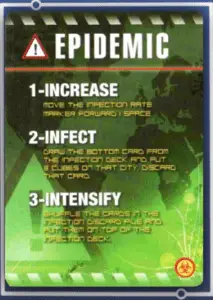
Gameplay
Each player’s turn happens in 3 parts:
- Perform up to a total of 4 actions (see different actions below, you can perform the same action multiple times as long as the total number of actions is not greater than 4)
- Draw 2 Player Cards
- Infect Cities (the disease is spreading)
Actions: Movement
You can perform any of the following movement actions. Each action counts as 1 action.
- Drive/Ferry
- Move to a city connected to you by a white line
- Direct Flight
- Discard City Card to move to city named on the card
- Charter Flight
- Discard City Card that matches city you are in and go to ANY CITY
- Shuttle Flight
- If you are in a city with a research station, you can move to another city with a research station
Actions: Build Research Station
If you have city card that matches city you are in, you can discard it to build a research station.
Place research station piece on the city.
Actions: Treat Disease
If you are in a city that has a disease (contains disease cubes), you can:
- remove 1 disease cube
- remove all disease cubes if the disease colour has been cured
If the last cube of cured disease is removed, flip the cure indicator from \”vial\” side to eradicated side.
Actions: Share Knowledge
Both players must agree and be in the same city. They can:
- give City card that matches city you are in, to another player
- take City card that matches city you are in from another player
If any player has more than 7 cards, the player must:
- discard a card or
- play Event Card
Actions: Discover a Cure
You must be at a research station to cure a disease.
To cure a disease:
- discard 5 City cards of the same colour to cure a disease of that colour
- Move disease’s cure marker to its cure indicator
- If no cubes of this colour are on the board, you have ERADICATED the disease. Flip Cure marker from “vial” side to eradicated side.
Draw 2 Player Cards
After performing 4 actions, draw 2 player cards from the Player deck.
If you are about to draw and there are fewer than 2 player cards left, your team has LOST.
Special Draw Card events
Epidemic Cards
If you draw EPIDEMIC CARDS, you need to do the following steps in order:
- Increase INFECTION RATE
- Move infection marker 1 space on the INFECTION RATE TRACK
- Infect
- Draw bottom card of the INFECTION DECK
- Unless the disease is eradicated, put 3 disease cubes of the colour of the infection card on the named city
- If the city already has disease cubes, add enough cubes till it reaches 3
- Once you reach 3, it becomes an OUTBREAK (see outbreak event below).
- If there are not enough cubes to place on the board, you LOSE.
- Discard a card to Infection Card Discard Pile
- Intensify
- Reshuffle cards on Infection Card Discard Pile
- Place them on top of Infection Deck
- Remove EPIDEMIC CARD from the game
If you are unfortunate enough to draw ANOTHER EPIDEMIC CARD on your 2nd draw, perform the above steps again.
There is a 7 card Hand LIMIT. If you have more than 7 cards, discard or play an EVENT card.
Infect Cities
- Flip as many INFECTION cards as the INFECTION RATE
- Flip one at a time, infecting the city named on the card
- To infect a city, place 1 disease cube matching its color onto the city, unless
this disease has been eradicated. - If the city already has 3 cubes of this color, an OUTBREAK occurs.
- Discard card to infection card discard pile
Event Cards
During the turn, ANY player can play an EVENT card.
Playing an EVENT card is NOT AN ACTION.
The player who plays an Event card decides how it is used.
Event cards can be played at any time, except in between drawing and resolving a card.
Outbreak
When disease OUTBREAK occurs at a CITY,
- move outbreak marker one space on the Outbreaks Track
- place a disease cube on every city CONNECTED to the outbreak city
- if connected cities have 3 cubes already, do not add any more cubes, A CHAIN REACTION OUTBREAK has occured
CHAIN REACTION OUTBREAK
- move outbreak marker one space on the Outbreaks Track
- place a disease cube on every city connected to the city which the chain reaction outbreak occured
WHEN outbreak marker reaches last space on Outbreaks Track, the game ends and the team loses.
How do you win?
Discover cure to all 4 diseases and the team wins.

