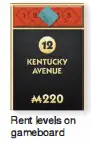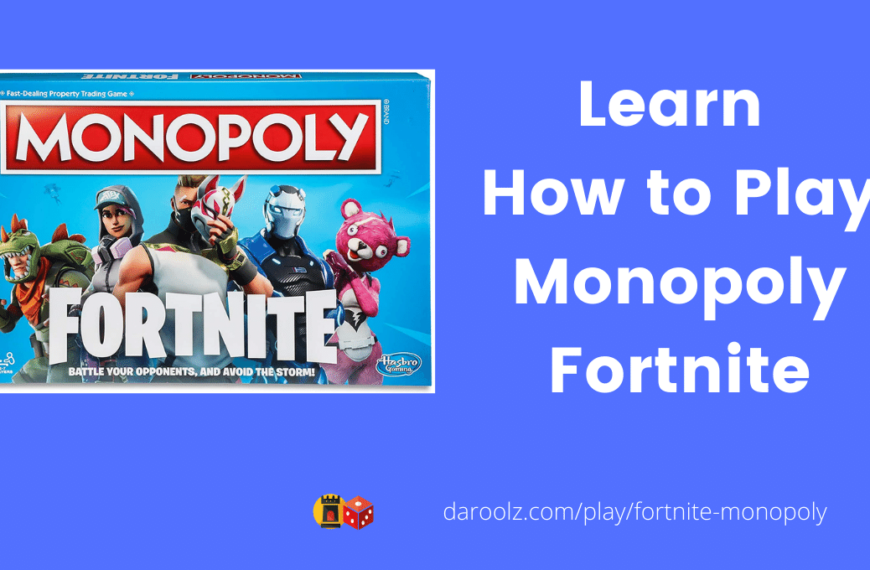Learn How to Play Monopoly Ultimate Banking Guide For Those Who Hate Rulebooks
I hate the hassle of reading rulebooks and wish they could get straight to the point. I wrote this guide with the aim of helping you learn how to play Monopoly Ultimate Banking quickly.
If you are looking for an overview of Monopoly Ultimate Banking‘s gameplay, appeal and videos, click here.
Players: 2 to 4 | Game duration from: 30 mins | Game Complexity: EASY
How to play Monopoly: Ultimate Banking rules in simple steps
What is Monopoly Ultimate Banking About?
A fast version of the MONOPOLY game, with some very different rules.
Houses
- No need to wait to own a color set!
- When you buy a property, you get a house right away!
- Put the house on the first square in the space’s color band. That’s the rent level!

- If someone lands on your property, not only do they pay you rent, but the rent jumps one notch.

- Tap the Title Deed card.
- Press the X Button. If you don’t press the X button, the unit will think that you want to buy or rent it!
- If you do not press the X button, the unit automatically returns to the default screen in one second.


Game setup
- Reset the Ultimate Banking Unit by pressing and holding X button for 5 secs.
- Tap any button to swith on and start a new game,
- Place cards glace the Event cards face down on the gameboard here. –
- Separate the Title Deed cards by color sets.
- Place houses next to Title Deed cards
- Each player gets a token and matching bank card
- Players’ tokens are placed on GO
- Banking Unit is placed in the centre of the gameboard
- Each player taps their Bank card on the unit
When ready to play, press![]() button and $M1500 will be credited to each player’s card.
button and $M1500 will be credited to each player’s card.
Gameplay
The youngest player starts and play moves clockwise.
On a player’s turn
- Roll both dice.
- Move your token clockwise around the board that number of spaces.
- If you land on a board space, you must follow the directions listed in the BOARD SPACES section of this guide.
Roll a double?
Roll the dice again and take another turn.Roll a double 3 times in a row, player must Go To Jail and your turn is over! - Your turn is over. The player on your left goes next.
Board Spaces


Unowned Properties
When landing on a property that is unowned, one must buy or auction it.
Buying a property
Tap the Title Deed card.
Tap your Bank card to buy it.
Board spaces show each property cost.
The unit deducts the cost from your balance
Auction a property
Any player can bid – including the player who landed on it.
Players in jail are not allowed to bid.
Auction steps:
- Make sure you have enough money!
- Tap the Title Deed card of the property you wish to auction.
- Tap the
 button and the
button and the  icon will show.
icon will show.
Now, before you start the auction, you need to know a few things.
• It’s a timed auction, so bid fast!
• To make a bid, press
- .With every touch of the
 button, the bid increases by
button, the bid increases by  20.
20.
Whenever you bid, say the amount aloud.
• When the timer expires, the last bidder must buy the property at the price displayed. - Press √ and the auction begins automatically. Start bidding!
- When the auction ends, winning bidder taps their Bankcard to buy the property.
- Place the Title Deed card in front of you. Put a house on the board space
 .
.
If no one wants the property, press the x button to continue.
If timer runs out before anyone bids, tap the Title Deed card again, and restart the auction!

Owned Properties (with house)
If another player owns the property, you pay them rent
• Tap the Title Deed card.
• Tap your Bankcard.
Rental payments are automatically taken from your account and credited to the owner. The unit will then show the updated rent level.
•On the board space, move the house up one level. Rent increases each time a player lands on a property.
No money to pay?
The unit will tell you if you haven’t got enough money to pay a debt!
You must pay it off with properties you own. See Running out of Money.
If you own the property, the rent increases
• Tap the Title Deed card.
• Tap your Bankcard. Unit shows new rent level. On the a board space, move the house up one level. Rent increases each time a player lands on a property.
Lost track of your rent level?
- Tap the Title Deed card to check your rent
- Press the X button afterward or the unit will think you want to buy it or pay rent!

Event
When landing on the Event space, take top card from the deck and read it aloud
- Tap Event card on the unit and follow instructioins
- Tap any property means it can be any one’s
- If action can’t be performed, do nothing
- Return used cards to bottom of the deck
- Do not Pass GO when you move for an Event card action
‘Neighbours’ means next door properties (around a corner or a space away). Event card changes only apply to owned properties. If neighbouring properties have no owner, then only the tapped property is impacted.

When landing on a location space, one can pay M$100 and move to any property on the board. You can buy it or if already owned by you, raise the rent level.
- If you want to move, tap
 and scroll through functions until
and scroll through functions until  icon shows
icon shows - Tap your bank card and pay M$100
- Move your token to any property space
- Tap that property’s Title Deed
- Tap your Bank Card. If buying, put house on level 1. If already owned by you, tap your bank card to raise the rent level and move the house up one level.
Note: When passing GO do not collect M$200.

GO
Get A 200 when you land or pass GO.
Click the T icon on the unit. Tap your Bank card to collect!

Free Parking
Nothing happens on this space

Just Visiting
When landing here, place one’s token in the Just Visiting section.

Go to Jail
- Your token should be moved to the In Jail area immediately.
- Do not pass GO. Do not collect M$200. Your turn is over.
- When in jail, you cannot collect rent* or participate in auctions.
* Do not tap any of your property cards when you are in jail – if someone lands on one of your properties, you are not entitled to increased rent. Event card rent changes, however, may have an impact on a property you own while in jail.
How to get out of jail?
2 options available:
Pay M$100 at start of your next turn
Tap  until
until  shows, then tap your Bank card. You are free to roll and move.
shows, then tap your Bank card. You are free to roll and move.
Roll double and get out of jail
Use up to 3 turns to try to roll a double. If you don’t succeed after 3 turns, pay M$100 and use your last roll to move.
See Owing the bank if you don’t have money to get out of jail.
Running Out of Money
When tapping your Bank Card, the unit automatically calculates if you have enough money to pay
It will first pay with the money you have and you’ll have to use any of your properties to repay.
Property’s value is the purchase price printed on the board. Choose the property you wish to cash in.
Owing another player
- Tap chosen Title Deed cards until debt is fully paid
- Leave the House on the property (at its current rent level) and give it to the other player.
Owing the bank
- Tap chosen Title Deed card/s, until debt is paid
- Remove house from the property and return Title Deed card. Property has changed to unowned and may be bought by another play landing on the space.
Any change will be returned to your Bank Card.
If you don’t have money or property to pay rents or fees, you are Bankrupt and you lose.
How to Win in Monopoly Ultimate Banking?
Have the most money and property when any one player is bankrupt.
Related Links
Other Monopoly Versions